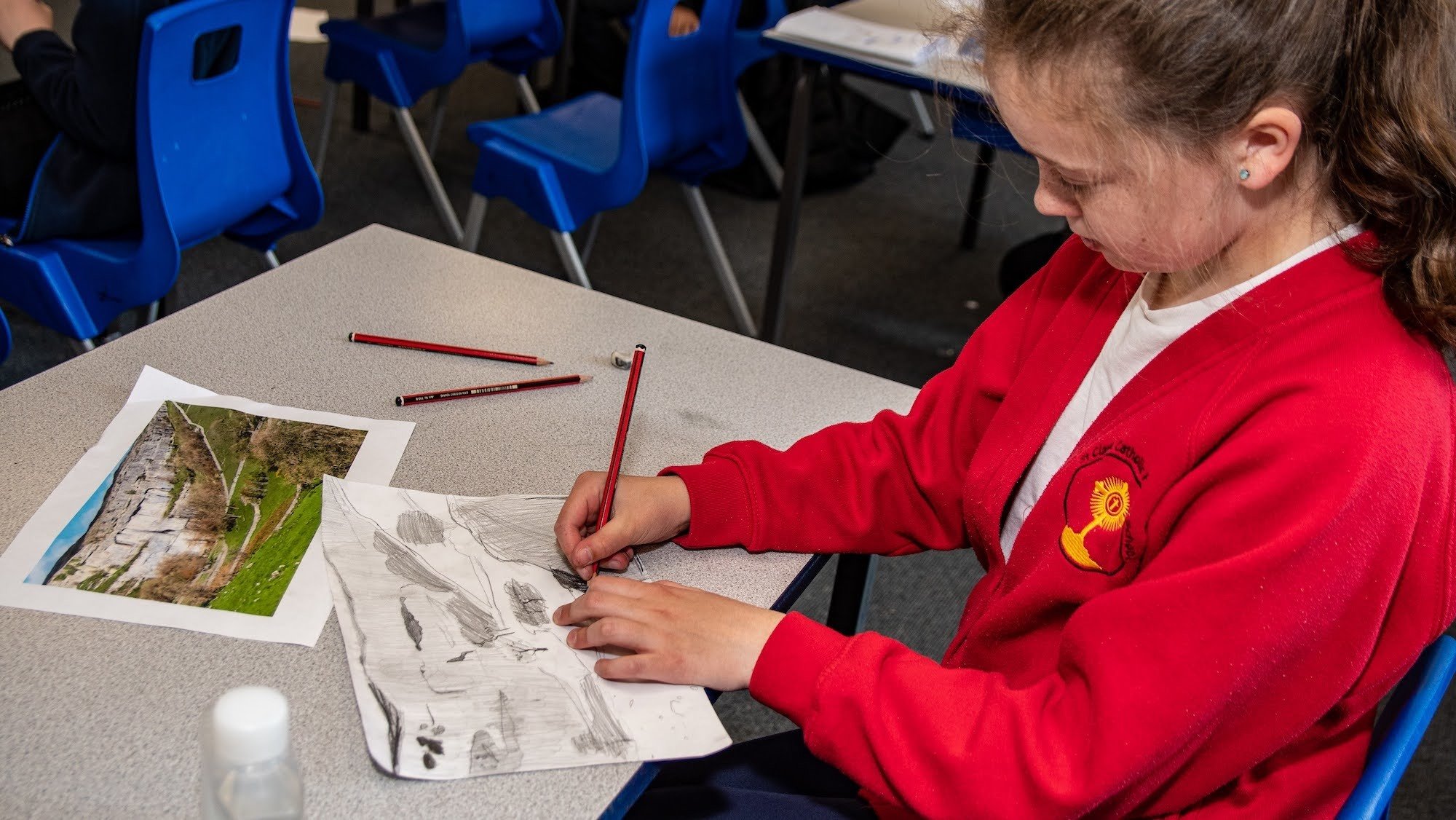Online Safety Guidelines
TOP TIPS
Always ask a grown up before you use the internet.
Don’t tell strangers where you live, your phone number or where you go to school. Only your friends and family need to know that.
Don’t send pictures to people you don’t know. You don’t want strangers looking at photos of you, your friends or your family.
Tell a grown up if you feel scared or unhappy about anything.
No child in a Primary School (under 13) is allowed to have an account for Social Media. Please do not let them have one or create one for them using false details (date of birth etc)
Downloads
| Name | |
|---|---|
| Online learning guide_3.pdf | Download |
| Online Safety 2023.pdf | Download |
| Online Safety Newsletter April 2020 St Clares Bradford 3 .pdf | Download |
| Online Safety Newsletter May 2020 OnlineBullying.pdf | Download |
| Online Safety Newsletter Sept 2020.pdf | Download |
| Online Safety Newsletter Tiktok 1 .pdf | Download |
| Parental Controls booklet.pdf | Download |
| Parenting in a digital world.pdf | Download |
| SafetyCard2020 HouseParty.pdf | Download |
| SafetyCard2020 TikTok.pdf | Download |
| Name | |
|---|---|
| Online Safety Newsletter May 2020.docx | Download |